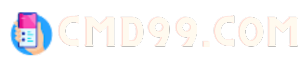Some users have reported difficulty locating the ICCID number, despite following the usual method of checking in the Settings app. In this article, we will explore why ICCID is important for iPhone 14 users and give some additional methods to find ICCID on iphone 14. Let’s start with cmd99!
Why is ICCID important for iPhone users?
Well, for starters, the ICCID number is necessary for the activation of a new iPhone. When you purchase a new iPhone, you need to insert a SIM card to activate it. During the activation process, the iPhone sends a unique identification code to the mobile network operator, which then uses the ICCID number to identify the SIM card and connect it to the correct network.
Furthermore, knowing your ICCID number can be useful if you’re planning to switch to a new device. The ICCID number can help you check whether your SIM card is compatible with the new device you want to switch to. To find your ICCID number on an iPhone, go to Settings > General > About, and look for the ICCID number in the table.
In summary, ICCID numbers are crucial for mobile network operators to identify and connect a SIM card to the correct network. For iPhone users, the ICCID number is necessary for activating a new iPhone and can help them check the compatibility of their SIM card with a new device. Knowing your ICCID number is a valuable piece of information that can come in handy in various situations.
3 Easy Methods to Find ICCID on iPhone 14
Method 1: Using the iPhone Settings
To obtain the SIM card number on your iPhone 14, you can follow Method 1 which involves accessing the iPhone Settings. Start by opening the Settings program, then select General. From there, select About and locate the “ICCID” option where the SIM card number will be displayed. In case you are unable to find the ICCID number through this method, you may try resetting your network settings by going to General in Settings, choosing Reset, and then Reset Network Settings.
Method 2: Using the SIM card tray
To access the SIM card on an iPhone 14, you can use the SIM card tray, which is usually located on the side of the phone. This tray may require a SIM card removal tool or a paperclip to open. Once you have removed the tray, you can find the ICCID number printed on the SIM card itself. Keep in mind that the SIM card tray on the iPhone 14 is smaller than those on previous models, such as the iPhone 6, but it still has a rectangular shape and is located on the right side of the phone.
Method 3: Contacting your mobile carrier
The third method to obtain the ICCID number for your iPhone 14 is to get in touch with your mobile carrier and ask for it. Your carrier might have the necessary information stored in their records. However, you should be ready to provide proof of identity or account information to verify yourself. Keep in mind that certain carriers may have some constraints or limitations when it comes to sharing ICCID information.

Troubleshooting steps for common issues
When encountering common issues such as a missing ICCID or errors during the process, it’s important to follow a systematic troubleshooting approach. Here are some general troubleshooting steps that can be applied to various issues:
- Identify the problem: This involves understanding the symptoms and gathering information to determine the root cause of the issue. This can be done through various means such as user reports, error messages, logs, and diagnostic tools.
- Establish a theory of probable cause: Based on the information gathered in step 1, develop a theory of what may be causing the issue. This theory should be testable and reasonable.
- Test the theory to determine the cause: Use various methods to test the theory, such as isolating components, changing settings, and monitoring the system. This step may involve several iterations of testing and adjusting the theory until a cause is found.
- Establish a plan of action to resolve the problem and implement the solution: Based on the cause of the issue, create a plan of action to resolve it. This may involve actions such as applying software patches, configuring settings, or replacing hardware components. Once a plan of action is established, implement it and monitor the system to ensure that the issue is fully resolved.
When troubleshooting a missing ICCID or errors during the process, there are specific steps that can be taken depending on the situation. For example, if the ICCID is missing, it may be helpful to check the device’s settings and ensure that the SIM card is properly inserted. If errors occur during the process, it may be useful to restart the device or try the process on a different device. Additionally, it’s important to consult the device’s manual or contact technical support for further assistance.
Final Thoughts
In summary, there are multiple methods to find ICCID on iPhone 14. You can use the iPhone Settings app, locate the number on the SIM card tray, or contact your mobile carrier for assistance. By knowing your ICCID number, you can check the compatibility of your SIM card with other devices and perform various tasks related to your mobile network operator. I hope this information helps you find your ICCID number easily and quickly!