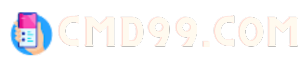Project management apps are essential for managing projects, tracking progress, coordinating schedules and resources, and providing reporting to stakeholders. With the rise of mobile technology, project management apps have become increasingly popular among Android users. In this article, cmd99.com will explore some of the Best Project Management Apps For Android that are available in the market today.
Asana
Asana is a well-known project management tool that gives teams a wide range of functionality to manage their tasks and projects efficiently. Asana offers a user-friendly interface and is accessible on a variety of devices, including Android, allowing users to easily create, assign, track, and manage tasks and projects.
Android users may create tasks using Asana, add descriptions and due dates, assign tasks to team members, and monitor the status of tasks in real time. In order to improve team cooperation, the software also lets users create projects and subtasks, upload attachments, and post comments.
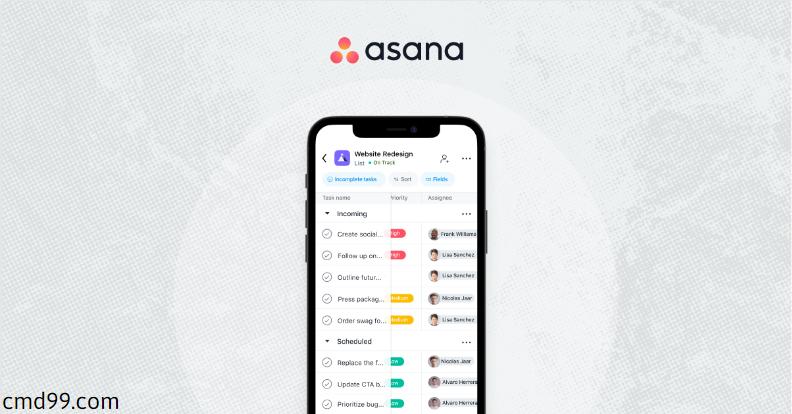
Asana also connects with a number of third-party applications, like Google Drive, Dropbox, and Slack, making it simple for teams to organize themselves and improve their workflow. Calendars, timetables, and other tools for managing workload are just a few of the capabilities that Asana offers to teams.
Overall, and especially for Android users, Asana is a great option for teams seeking for a robust project management tool that is simple to use and encourages team communication.
ClickUp
Another highly regarded project management app for Android, ClickUp provides a wide range of functions to aid teams in effectively managing their projects and tasks. Teams can organize, prioritize, and keep track of tasks across several projects using the unified workspace provided by ClickUp.
The ability of ClickUp to offer a comprehensive overview of all planned project tasks and activities is one of its primary characteristics. Team members can use this tool to view every task and activity scheduled for a specific time frame, which makes it simpler to organize and prioritize work.

Additionally, ClickUp offers a number of features that let users modify the application to suit their unique preferences and workflows. Users can streamline their workflow and make sure that activities are completed in the proper order by creating custom task statuses, task templates, and task dependencies, for instance.
Its ability to link with numerous third-party applications, like Google Drive, Trello, and Slack, is another noteworthy aspect of ClickUp. This feature makes it simple for teams to communicate and exchange information across various platforms.
Redmine
Android users frequently utilize the well-liked free and open-source project management tool Redmine. Redmine offers a web-based interface for managing tasks, issues, and projects. It is extremely adaptable to match various project requirements and workflows.
Redmine has a wide range of capabilities, including tools for collaboration, problem tracking, project and task management, and time monitoring. Android users may build and manage projects with Redmine, assign tasks to team members, monitor job completion, and get in touch with team members using built-in commenting and messaging tools.
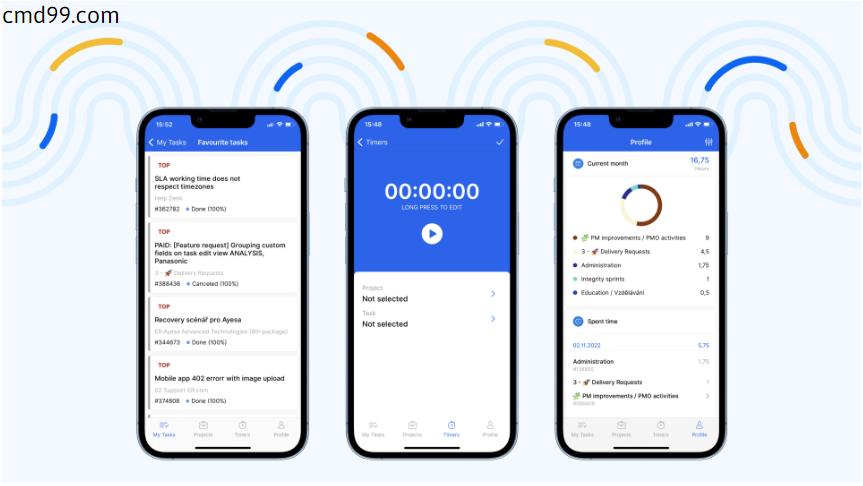
The adaptability and customizability of Redmine is one of its key benefits. Users can add new fields, workflows, and plugins to the app’s UI and workflow to suit their particular requirements.
Redmine has a huge library of available plugins and integrations, making it also quite extensible. Git, SVN, and Dropbox are just a few of the third-party tools and services that it interfaces with, making it simple for teams to organize their processes and cooperate successfully.
Teamwork Projects
Teamwork Projects is an intuitive project management app for Android that provides a full range of capabilities to aid teams in effectively managing their projects and tasks. Teams may work together and monitor the status of their projects using the app’s integrated workspace.
Managing numerous major projects at once is especially well suited to Teamwork Projects. Teams can successfully plan, track, and manage complicated projects with the help of a variety of tools it offers, including Gantt charts, task dependencies, and project milestones.
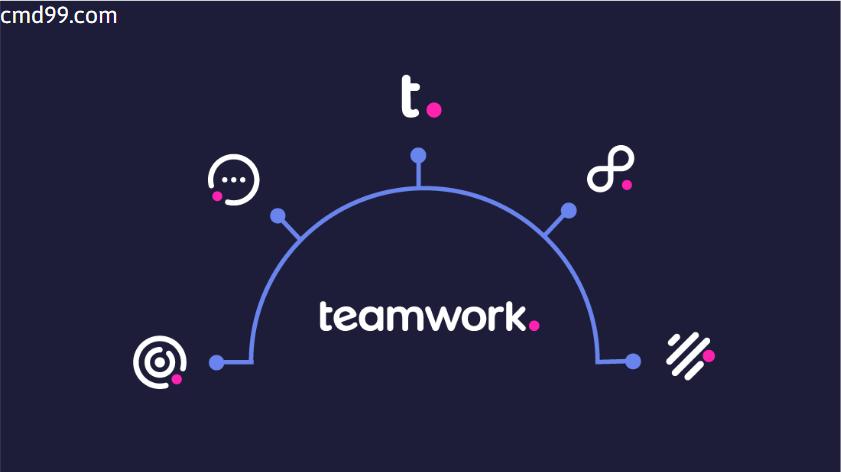
Android users can simply create and assign tasks, establish due dates, and monitor progress in real-time with Teamwork Projects. Also, the app offers a number of tools for improving team communication, such as project messaging, file sharing, and commenting.
Teamwork Projects offers numerous tools for team communication and collaboration in addition to its project management features, including a team calendar, time tracking, and an activity stream.
HoneyBook
A project management and CRM (customer relationship management) app called HoneyBook is made specifically for independent contractors, freelancers, and creative business owners. It offers a variety of tools to assist users in managing their projects, clients, and finances in one location and is accessible on several platforms, including Android.
Android users can effortlessly manage their chores and projects with HoneyBook, set deadlines and reminders, and monitor project progress. Additionally, the software provides editable templates for proposals, contracts, and invoices, making it simple for users to swiftly produce documents with a professional appearance.
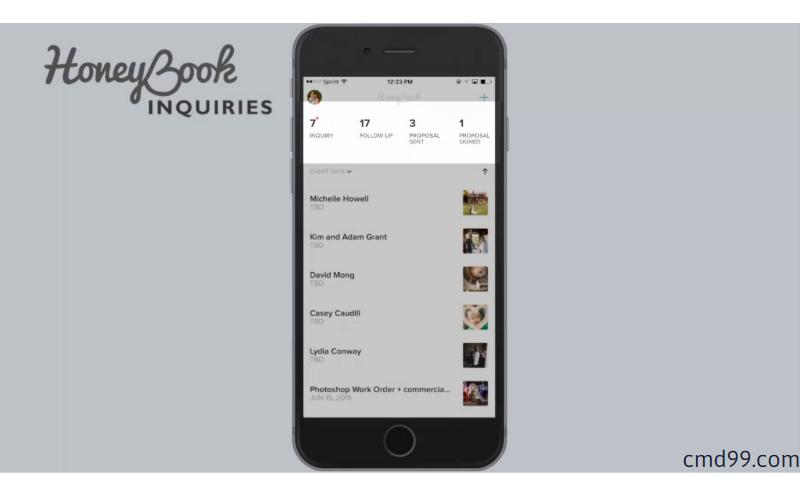
The integrated CRM system in HoneyBook is one of its distinctive characteristics. The program enables users to track leads and inquiries, manage customer relationships, and automate client engagement. Additionally, it offers a number of tools, like invoicing, cost monitoring, and revenue tracking, to assist customers in managing their finances.
Additionally, HoneyBook includes interfaces with a number of third-party applications, like QuickBooks, Zapier, and Google Calendar, making it simple for customers to optimize their workflow and take better control of their business operations.
Conclusion
In conclusion, finding the best project management app for Android requires careful consideration of your specific needs and the features that matter most to you and your team. Hopefully the article Best Project Management Apps For Android will provide useful information for you.